Macos Catalina Patcher
1.0b1 - 6/24/2019
• Initial release
1.0b2 - 6/24/2019
• Fixed a compatibility issue with Mac OS X version 10.6 through 10.8
1.0b3 - 6/25/2019
• Removed the need to set the boot-args key of your NVRAM before installation
1.0b4 - 6/26/2019
• Fixed a crashing issue some users may experience
1.0b5 - 6/30/2019
• Added an all-new post-install tool, which will now be applied automatically after the system is installed
1.0b6 - 7/1/2019
• Updated the Legacy Video Card Patch
1.0b7 - 7/5/2019
• Added a new patch for legacy Marvell Ethernet controllers
• Added a new patch for legacy Intel Parallel-ATA/IDE controllers
• Updated the Legacy Video Card Patch
1.0b8 - 7/10/2019
• Patch Updater, a program used to update and re-install system patches, is now included with Catalina Patcher
1.0b9 - 7/11/2019
• Software APFS booting implementation is now included, and now no longer requires native APFS BootROM support to run Catalina
1.0b10 - 7/14/2019
• An option to disable the software APFS booter is included, allowing installation of it to be skipped even on machines on which it is required
• Fixed an issue where the kextcache may not get rebuilt after automatic installation of post-install patches
1.0b11 - 7/16/2019
• Updated to add support for Catalina Developer Preview 4/Public Beta 3
1.0.1 - 7/23/2019
• First non-beta release
• All installation methods are now fully implemented
• Added logging functionality in order to pinpoint issues if they do occur
1.0.2 - 7/25/2019
• Fixed an issue with the in-place installation feature
• In-place installation now no longer requires a machine with native APFS BootROM support
1.0.3 - 7/31/2019
• Added support for Catalina Developer Preview 5/Public Beta 4
1.0.4 - 8/3/2019
• Fixed an issue with a portion of the in-place installation feature
• Improved logging verbosity, and error handling
1.0.5 - 8/8/2019
• Fixed an issue with a portion of the in-place installation feature
1.0.6 - 8/9/2019
• Added a new boot disk selection feature for machines that do not support APFS booting natively, allowing you to easily switch between multiple macOS installations on different APFS volumes
1.0.7 - 8/20/2019
• Added support for Catalina Developer Preview 6/Public Beta 5
1.0.8 - 8/21/2019
• Fixed an issue where performing a forced cache rebuild using the Post-install tool may result in an unbootable system
• Added an option to allow users to disable the automatic Post-install patch installation feature for debugging purposes
1.0.9 - 8/28/2019
• Added support for Catalina Developer Preview 7/Public Beta 6
1.1.0 - 8/29/2019
• Improved the macOS installer app downloader implementation
• Fixed a potential prelinkedkernel rebuild issue with the post-install tool
1.1.1 - 9/10/2019
• Added new fixes for Legacy Video Card patches
• Added support for Catalina Developer Preview 8/Public Beta 7
1.1.2 - 9/11/2019
• More improvements made to the Legacy Video Card patches, drastically reducing the size of the application
1.1.3 - 9/23/2019
• Added official support for Catalina Developer Preview 9/Public Beta 8
1.1.4 - 9/24/2019
• Fixed an issue where the kextcache may not get rebuilt properly after applying post-install patches
1.1.5 - 9/25/2019
• Fixed a compatibility issue with the Legacy Video Card Patch and Catalina Developer Preview 9/Public Beta 8
1.1.6 - 10/7/2019
• Added support for the final release of Catalina
• Fixed minor UI inconsistencies
• Fixed an issue with the APFS booter during the installation process
1.1.7 - 10/8/2019
• Fixed an issue where the installation of Catalina would not work properly on machines using an encrypted APFS volume with the APFS booter
1.1.8 - 10/15/2019
• Added installer app support for macOS 10.15.0 w/ supplemental update (app version 15.0.33)
• Added new Volume Control Patch for some iMac systems
• Fixed an issue with the APFS booter implementation
1.1.9 - 10/15/2019
• Fixed an issue with the Legacy Video Card Patch
1.2.0 - 10/19/2019
• Added new SSE4.2 emulator, 'MouSSE' by Syncretic, which fixes the compatibility issue with newer Metal-compatible AMD video cards and the MacPro3,1
1.2.1 - 10/29/2019
• Added support for Catalina version 10.15.1
1.2.2 - 11/1/2019
• Updated the Legacy Video Card Patch, fixing an issue where users may experience crashes when using Notification Center on machines with non-Metal video cards
1.2.3 - 11/2/2019
• Updated the Legacy Video Card Patch, finally fixing the long-present grey Menu Bar and Finder Sidebar issues users would experience in Light Mode with non-Metal video cards. Huge thanks to @ASentientBot and @testheit for their work on developing these patches
1.3.0 - 12/11/2019
• Added support for Catalina version 10.15.2
• This version also supports Catalina version 10.15.3
• Added a feature to detect whether or not certain Mac models need to have newer system firmware installed
1.3.1 - 3/24/2020
• Added support for Catalina version 10.15.4
1.3.4 - 3/25/2020
• Due to major issues with 10.15.4, this version of Catalina Patcher has been reverted to 10.15.3 support only
1.3.5 - 3/28/2020
• Fixed all 10.15.4 issues, 10.15.4 support has now been fully restored
1.3.6 - 3/31/2020
• Fixed an issue where AMFI may prevent some third-party applications from launching in 10.15.4
1.4 - 3/31/2020
• Fixed a minor SIP issue
• Fixed an issue where brightness control and/or Night Shift options would not appear under the Displays pane of System Preferences
1.4.1 - 4/6/2020
• Fixed an issue where permissions for some third-party applications may not work
1.4.2 - 4/16/2020
• Fixed an issue where Safe Mode may not work on some systems
• Added more warnings to alert users if their machine needs a system firmware update in order to boot from APFS volumes
1.4.3 - 4/17/2020
• Added support for creating bootable Recovery partitions
1.4.4 - 5/28/2020
• Fixed compatibility with Catalina version 10.15.5
• This version also supports Catalina version 10.15.6 and 10.15.7
Macos Catalina Patcher Installed To This Machine
- Download
If your download is not starting, click here.
Guide for Catalina (Also the patcher download page) When you done with the patcher you can comeback to this page again for the next step. Installing macOS Mojave/Catalina. To install macOS Mojave or Catalina you can choose to doing a clean install or doing a direct upgrade. In my case I am doing direct upgrade. MacOS Catalina Patcher. APFS BootROM Support: If you have a machine that supports High Sierra natively, you MUST ensure you have the latest version of the system's BootROM installed. If you have NOT previously installed High Sierra, you can download and install this package (if running OS X 10.10 Yosemite or later) to install the latest BootROM.

You mean DOSDude1 Catalina Patcher. Yes, lots of people here use it for old Macs. Just be aware you won't want to perform interim OS updates without checking for known problems or patch updates. Although security updates and other miscellaneous updates are generally safe. You just down't want to go willy-nilly and update the OS. MacOS Catalina Patcher lets you install macOS Catalina on Mac computers that are no longer officially supported. It can help you create a bootable USB drive that can be used to install macOS Catalina on Mac computers older than mid 2012. It supports macOS 10.11 and later to create a bootable installer - so it closes a gap for a users starting with systems having older macOS versions currently installed (option 5 starts with Catalina, only). BigMac by StarPlayrX is a patcher if you have a supported Mac Pro. Source: macOS 11 Big Sur on Unsupported Macs Thread, MacRumors Forums.
macOS Catalina Patcher antivirus report
This download is virus-free.This file was last analysed by Free Download Manager Lib 2 days ago.
Often downloaded with
- Convert OST file to PST on MacMac OST to PST Converter is a professional tool that can freely convert few...$49DOWNLOAD
- Aiseesoft HEIC Converter for MacAiseesoft HEIC converter for Mac enables you to convert all your HEIF (.heic)...$19.95DOWNLOAD
- QMidi ProQMidi Pro is the ultimate MIDI/Karaoke player for the Macintosh. It can...$34.99DOWNLOAD
- PatchBurnPatchBurn is a tool to patch existing CD/DVD-drivers or to generate and install...DOWNLOAD
- AudulusAudulus is a minimalist modular audio processing application. Design sound from...$29.99DOWNLOAD
Macos Catalina Patcher Review
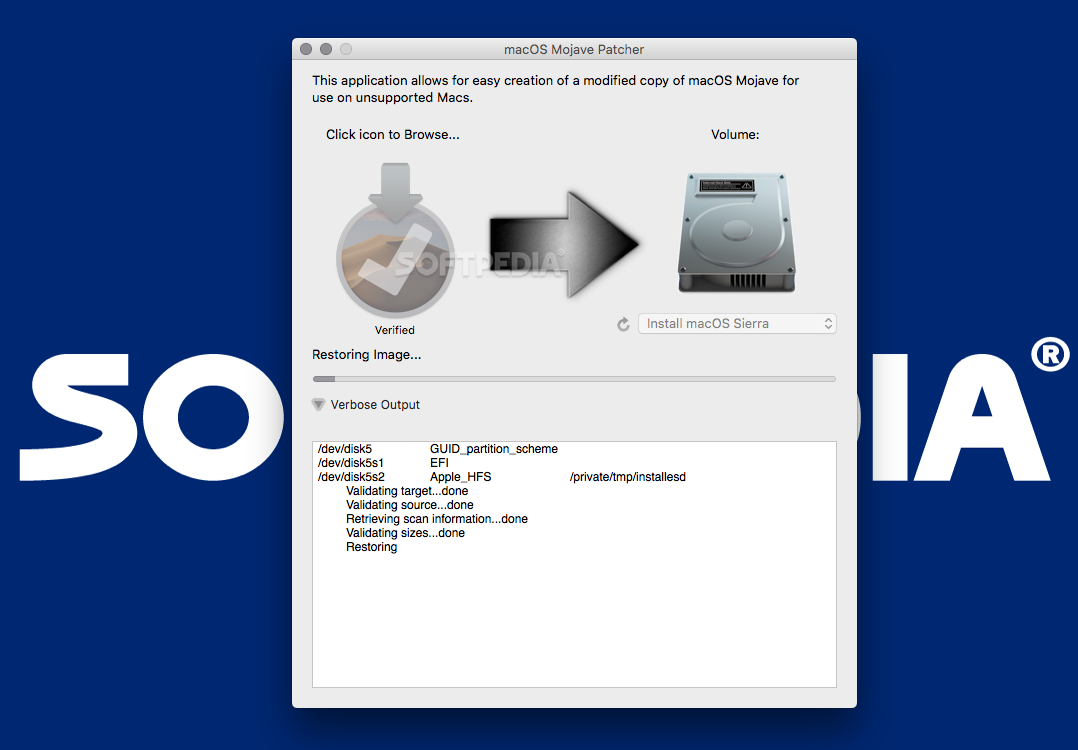
Macos Catalina Patcher Tutorial
System Optimization